 Laboratory of Artificial Intelligence for Design |
|
||
| 3.6.20250511 | |||
This document summarizes the different functions offered by the LAI4D viewer widget. For a detailed explanation of functions see the LAI4D reference manual.
On screen controls
Tools:  Shows the Tools menu which is the main access to the functions and options available in LAI4D.
Shows the Tools menu which is the main access to the functions and options available in LAI4D.
Share: Opens a new browser window offering the available
sharing options. The goal of the "Share" functionality is to generate an
URL with the necessary start-up instructions for sharing the current
drawing directly as a link or as the "src" attribute of an IFRAME
element.
Opens a new browser window offering the available
sharing options. The goal of the "Share" functionality is to generate an
URL with the necessary start-up instructions for sharing the current
drawing directly as a link or as the "src" attribute of an IFRAME
element.
Help: Opens in a new browser window the help documentation.
Opens in a new browser window the help documentation.
Full window: Opens in a new browser window the current drawing.
Opens in a new browser window the current drawing.
Camera mode: Selector button that indicates the current camera mode and allows to select among the following options for controlling the camera orientation:
 Increases
the zoom according to a preconfigured magnification factor. If a
long-press is applied then a progressive zoom is performed.
Increases
the zoom according to a preconfigured magnification factor. If a
long-press is applied then a progressive zoom is performed.
Zoom -: Decreases
the zoom according to a preconfigured magnification factor. If a
long-press is applied then a progressive zoom is performed.
Decreases
the zoom according to a preconfigured magnification factor. If a
long-press is applied then a progressive zoom is performed.
Type of projection: Selector button that indicates whether the current projection is parallel or
parallel or  perspective and allows to change among them.
perspective and allows to change among them.
Zoom extent: Performs a zoom that allows to view the full scene regardless of the camera orientation.
Performs a zoom that allows to view the full scene regardless of the camera orientation.
Issues: Shows the list of
issues (only when there is any).
Shows the list of
issues (only when there is any).
Previous view: Changes to the
previous view stored in the view history. A new view is stored when the
view configuration of the camera is changed from the UI or when an
entity defining child entities (sub-drawings) is navigated with the function "Navigate into".
Changes to the
previous view stored in the view history. A new view is stored when the
view configuration of the camera is changed from the UI or when an
entity defining child entities (sub-drawings) is navigated with the function "Navigate into".
View source: Shows the drawing canonical source in a non-editable text area.
Shows the drawing canonical source in a non-editable text area.
Repaint: Reinterprets the drawing source and renders again
the drawing resetting the options.
Reinterprets the drawing source and renders again
the drawing resetting the options.
Dynamic zoom: Through mouse wheel events the user can make a general exploration of the model space. Each event produces a combination of a zoom increment plus a camera movement towards the area pointed by the mouse.
 Shows the Tools menu which is the main access to the functions and options available in LAI4D.
Shows the Tools menu which is the main access to the functions and options available in LAI4D.Share:
 Opens a new browser window offering the available
sharing options. The goal of the "Share" functionality is to generate an
URL with the necessary start-up instructions for sharing the current
drawing directly as a link or as the "src" attribute of an IFRAME
element.
Opens a new browser window offering the available
sharing options. The goal of the "Share" functionality is to generate an
URL with the necessary start-up instructions for sharing the current
drawing directly as a link or as the "src" attribute of an IFRAME
element.Help:
 Opens in a new browser window the help documentation.
Opens in a new browser window the help documentation.Full window:
 Opens in a new browser window the current drawing.
Opens in a new browser window the current drawing.Camera mode: Selector button that indicates the current camera mode and allows to select among the following options for controlling the camera orientation:
 Orbital: The camera can be rotated around the target point. This
mode allows to explore the entity located at the target point from
different points of view.
Orbital: The camera can be rotated around the target point. This
mode allows to explore the entity located at the target point from
different points of view.
 Polar:
The camera can be rotated around the view point. This mode allows to
point the camera towards any part of the scene.
Polar:
The camera can be rotated around the view point. This mode allows to
point the camera towards any part of the scene. Pan: The camera can be translated parallel to the projection plane.
Pan: The camera can be translated parallel to the projection plane.
 Increases
the zoom according to a preconfigured magnification factor. If a
long-press is applied then a progressive zoom is performed.
Increases
the zoom according to a preconfigured magnification factor. If a
long-press is applied then a progressive zoom is performed.Zoom -:
 Decreases
the zoom according to a preconfigured magnification factor. If a
long-press is applied then a progressive zoom is performed.
Decreases
the zoom according to a preconfigured magnification factor. If a
long-press is applied then a progressive zoom is performed.Type of projection: Selector button that indicates whether the current projection is
 parallel or
parallel or  perspective and allows to change among them.
perspective and allows to change among them.Zoom extent:
 Performs a zoom that allows to view the full scene regardless of the camera orientation.
Performs a zoom that allows to view the full scene regardless of the camera orientation.Issues:
 Shows the list of
issues (only when there is any).
Shows the list of
issues (only when there is any).Previous view:
 Changes to the
previous view stored in the view history. A new view is stored when the
view configuration of the camera is changed from the UI or when an
entity defining child entities (sub-drawings) is navigated with the function "Navigate into".
Changes to the
previous view stored in the view history. A new view is stored when the
view configuration of the camera is changed from the UI or when an
entity defining child entities (sub-drawings) is navigated with the function "Navigate into".View source:
 Shows the drawing canonical source in a non-editable text area.
Shows the drawing canonical source in a non-editable text area.Repaint:
 Reinterprets the drawing source and renders again
the drawing resetting the options.
Reinterprets the drawing source and renders again
the drawing resetting the options.Dynamic zoom: Through mouse wheel events the user can make a general exploration of the model space. Each event produces a combination of a zoom increment plus a camera movement towards the area pointed by the mouse.
Tools menu
The Tools menu is the main access to the LAI4D
functionality.
Design: Opens the current drawing in design mode in a new
window.
Opens the current drawing in design mode in a new
window.
View control: These functions cover the more commonly demanded view operations not available
in the "On screen controls".
These functions cover the more commonly demanded view operations not available
in the "On screen controls".
Options: Allows to configure rendering and behavior options and parameters.
Allows to configure rendering and behavior options and parameters.
Tree explorer: The tree explorer component allows to manage as a
tree view the drawing or an entity.
The tree explorer component allows to manage as a
tree view the drawing or an entity.
Extract information: Contains functions for extracting useful information from the existing entities.
Contains functions for extracting useful information from the existing entities.
Utilities: Miscellaneous utilities:
Miscellaneous utilities:
Design:
 Opens the current drawing in design mode in a new
window.
Opens the current drawing in design mode in a new
window.View control:
 These functions cover the more commonly demanded view operations not available
in the "On screen controls".
These functions cover the more commonly demanded view operations not available
in the "On screen controls".Options:
 Allows to configure rendering and behavior options and parameters.
Allows to configure rendering and behavior options and parameters.Tree explorer:
 The tree explorer component allows to manage as a
tree view the drawing or an entity.
The tree explorer component allows to manage as a
tree view the drawing or an entity.Extract information:
 Contains functions for extracting useful information from the existing entities.
Contains functions for extracting useful information from the existing entities.Utilities:
 Miscellaneous utilities:
Miscellaneous utilities:- Find: Shows the search tool. This tool searches for a string in the drawing tree returning the node where a match is found.
- Show attachments: Finds out for each visible entity in the viewport whether it has or not attachments such as user data, link or children and, if it has attachments then shows the corresponding context tools.
Context tools
When a long press event occurs over a graphic
entity a set of buttons with context tools is shown allowing to perform
the following operations on that entity:
Explore as a tree: The source of the entity is shown in the Tree explorer.
The source of the entity is shown in the Tree explorer.
Navigate into: If there are children in the graphic entity then the
widget navigates into the entity allowing to explore them. The children
are
found in the "folder" member. In order to perform a backward navigation
use the "Previous view" function.
If there are children in the graphic entity then the
widget navigates into the entity allowing to explore them. The children
are
found in the "folder" member. In order to perform a backward navigation
use the "Previous view" function.
Navigate link: If
the entity has a link then it is navigated as a web link opened in a
new window. The link is defined in the "link" member.
If
the entity has a link then it is navigated as a web link opened in a
new window. The link is defined in the "link" member.
View attached user data: If user data is available in the entity then its content is shown. The user data is defined
in the "user data" member.
If user data is available in the entity then its content is shown. The user data is defined
in the "user data" member.
Explore as a tree:
 The source of the entity is shown in the Tree explorer.
The source of the entity is shown in the Tree explorer.Navigate into:
 If there are children in the graphic entity then the
widget navigates into the entity allowing to explore them. The children
are
found in the "folder" member. In order to perform a backward navigation
use the "Previous view" function.
If there are children in the graphic entity then the
widget navigates into the entity allowing to explore them. The children
are
found in the "folder" member. In order to perform a backward navigation
use the "Previous view" function.Navigate link:
 If
the entity has a link then it is navigated as a web link opened in a
new window. The link is defined in the "link" member.
If
the entity has a link then it is navigated as a web link opened in a
new window. The link is defined in the "link" member.View attached user data:
 If user data is available in the entity then its content is shown. The user data is defined
in the "user data" member.
If user data is available in the entity then its content is shown. The user data is defined
in the "user data" member.User input
Several functions require from the user various input steps in which the user could provide:
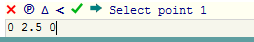
This input area can be composed of:
- A selection of graphic entities generated by double clicking over specific entities or by window capture for selecting a group of entities completely contained inside the window area.
- Texts or numbers typed in a text box. If the number entered is not an integer then the decimal separator shall be a dot.
- Point coordinates manually typed in a text box. LAI4D implements a parser
that tries to understand the data structure entered by the user
allowing a great flexibility in the input of coordinates. The user could
enter "
17.3,90,-10" or "17.3 90 -10" or "(17.3, 90, -10)" or even "{{17.3}{90}{-10}}" and the parser will correctly extract the three coordinates. At least one coordinate must be provided, the parser will automatically append zeroes up to complete three coordinates. - One or more points
selected on screen that can be singular
points of entities, like vertices, or points located at the coordinated
planes. When the mouse is close to a singular point of an entity its
coordinates and a square mark are shown for highlighting that point and,
if the user clicks inside the square, the point is selected. When the
user clicks over a
point that is not a singular point of an entity the selected point will
be that placed at the coordinated plane (XY, XZ, YZ) which is more
parallel to the viewport; therefore one of the three coordinates of the
point will be 0.
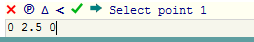
This input area can be composed of:
- A cancel button (
 ): If pressed then the function is canceled.
): If pressed then the function is canceled. - A pause button (℗/►): If pressed then the command is paused and the user can change the camera configuration in the usual way. Once the camera is configured the button can be pressed again in order to resume the command. This function is typically used while selecting points in the screen that are hidden for the current camera orientation.
- A delta button (∆): If pressed then the input of relative coordinates is enabled. In this situation the on-screen selection of points is ignored and the manually entered coordinates are treated as an offset with respect the last entered point.
- An angle button (<): If pressed then the input of polar coordinates is enabled. The order of the coordinates must be: radius, longitude, latitude (angles expressed in degrees). The coordinates left blank by the right will be replaced by 0. In this situation the on-screen selection of points is ignored. If this button is combined with the delta button then the manually entered coordinates are treated as an offset with respect the last entered point.
- A finish button (
 ): It must be pressed when the user
does not want to enter more input items in the current input step. For example it can be used for
indicating the end of input when entering points for creating a
polygonal line or for indicating the end of the
entities selection step.
): It must be pressed when the user
does not want to enter more input items in the current input step. For example it can be used for
indicating the end of input when entering points for creating a
polygonal line or for indicating the end of the
entities selection step. - A next step button (
 ): It must be pressed for
indicating that the current input step has finished and going into the
next input step. It is typically used for passing the value typed in the text box to the function and going into the next step.
): It must be pressed for
indicating that the current input step has finished and going into the
next input step. It is typically used for passing the value typed in the text box to the function and going into the next step. - A text box: It is used for manually input of numbers or
coordinates. Most of the functions that require the input of points
allow either the selection of points on screen or the manual input of
coordinates. When the user types a value in the text box he must press
the finish or next step button in order to pass that value to the
function. If the entered value is not valid then the application warns
the user with an alert message and returns to the previous input status.
© 2016-2025 Lai4d Systems